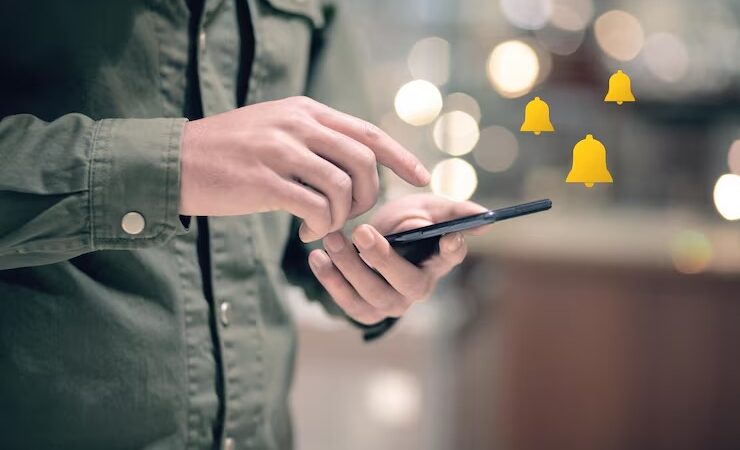The mobile marketing landscape has undergone a fundamental shift. With over 6.8 billion smartphone users worldwide, businesses can no longer rely solely on traditional email marketing campaigns to drive meaningful user engagement. Enter push notifications – the game-changing communication channel that delivers real-time messages directly to users’ devices, achieving click-through rates up to 7x higher than email.
This comprehensive guide reveals how strategic push notification campaigns can transform your marketing strategy, boost conversion rates, and create lasting connections with your app users. Whether you’re managing Google Ads campaigns or developing comprehensive mobile advertising strategies, understanding push notifications is crucial for modern digital success.
Why Push Notifications Matter: The Data That Proves ROI
The statistics surrounding push notifications paint a compelling picture for businesses seeking to maximize their digital marketing efforts. According to recent industry research, mobile alerts achieve an average click-through rate of 3.48%, significantly outperforming traditional email campaigns, which have an average click-through rate of 1.33%.
More importantly, companies implementing strategic push notification services report a 25% increase in app retention within the first 90 days. This dramatic improvement in user engagement translates directly to revenue – businesses using personalized notifications see an average 40% increase in conversion rate compared to generic messaging approaches.

Key Performance Benchmarks
Here’s what successful app-based marketing looks like in 2025:
- Average CTR: 3.48% for Push vs 1.33% for email
- Open Rate: 90% for Push vs 20% for email
- User Retention: 71% improvement with strategic push campaigns
- Revenue Impact: 25% average increase in customer lifetime value
- Opt-in Rates: 60-80% for mobile apps vs 15-25% for email
These metrics demonstrate why smartphone strategies increasingly prioritize in-app messaging and device engagement over traditional communication channels.
Push Notifications Fundamentals: Beyond the Basics
What Are Push Notifications (Technical and Strategic Definition)
Push notifications are real-time messages sent directly to users’ mobile devices, tablets, or desktop browsers, even when the associated application isn’t actively running. Unlike email outreach or digital correspondence, these mobile alerts appear instantly on lock screens and notification centers, creating immediate opportunities for audience interaction.
From a technical perspective, push notification services rely on platform-specific delivery systems:
- Apple Push Notification Service (APNS) for iOS devices
- Google Cloud Messaging (GCM) is now Firebase Cloud Messaging (FCM) for Android
- Web Push API for browser-based notifications
The strategic value lies in their immediacy and visibility. While newsletter marketing may sit unopened in inboxes for days, smartphone updates demand immediate attention, creating powerful opportunities for consumer engagement.

The Psychology Behind Push Notification Success
Understanding the psychological triggers that make personalized notifications effective is crucial for developing successful promotional plans. Three core principles drive push notification campaigns:
- Immediate Attention Capture. Unlike digital correspondence that competes with hundreds of other emails, mobile alerts appear prominently on device screens. This immediate visibility creates what behavioral psychologists call “interruption marketing” – strategically timed moments that capture user focus.
- FOMO and Urgency Activation: Real-time messages naturally create urgency. When users see limited-time offers or breaking news through smartphone updates, the fear of missing out drives them to take immediate action. Studies show conversion rates increase by 332% when notifications include time-sensitive language.
- Personalization and Relevance Customized alerts based on user behavior and preferences feel less intrusive and more valuable. Tailored notifications that reference previous purchases, location data, or app usage patterns achieve engagement rates 4x higher than generic broadcasts.
Platform-Specific Push Notification Strategies
iOS Push Notifications: Working Within Apple’s Ecosystem
Apple’s approach to push notifications prioritizes user privacy and control, creating both opportunities and constraints for marketers. iOS notifications support rich media, interactive buttons, and deep linking, but require explicit user opt-in consent.
Key iOS Features for Enhanced Engagement:
- Rich Notifications: Include images, videos, and interactive elements
- Critical Alerts: Bypass Do Not Disturb for emergency communications
- Provisional Authorization: Deliver quiet notifications before requesting permission
- Notification Extensions: Custom interfaces within notification previews
iOS Optimization Strategies:
The timing of permission requests significantly impacts opt-in rates. Rather than requesting notification access immediately upon app installation, successful mobile marketing strategies demonstrate value first. App users who experience core functionality are 3x more likely to grant notification permissions.
Consider this approach used by leading digital marketing apps:
- Onboarding Complete: User finishes initial setup
- Value Demonstration: User completes first meaningful action
- Permission Request: Contextual ask with clear benefit explanation
- Immediate Value: Send a helpful notification within 24 hours
Android Push Notifications: Maximizing Google’s Flexibility
Android’s push notification services offer greater customization and less restrictive policies, enabling more aggressive marketing approaches. Google’s Firebase Cloud Messaging supports advanced targeting, scheduling, and analytics integration.

Android-Exclusive Advantages:
- Notification Channels: Users control notification types and priority
- Custom Sounds: Brand-specific audio signatures
- Expandable Notifications: Detailed Content without app opening
- Direct Reply: In-notification response capabilities
Advanced Android Strategies:
Notification channels allow sophisticated user engagement management. Instead of all-or-nothing notification permissions, app customers can selectively enable specific types of service alerts:
| Channel Type | Purpose | Typical Opt-in Rate |
| Transactional | Order updates, shipping | 85% |
| Promotional | Sales, discounts | 45% |
| Social | Comments, mentions | 70% |
| News | Breaking updates | 30% |
| Reminders | Tasks, appointments | 60% |
This granular control increases overall opt-in rates while reducing unsubscribe rates.
Web Push Notifications: Desktop and Mobile Browser Strategy
Web push notifications extend mobile marketing beyond native applications, enabling reach to users through desktop and mobile browsers. This cross-platform approach enables real-time messaging without requiring users to download an app.
Browser Compatibility and Reach:
- Chrome: 65% of the global browser market share
- Firefox: Full web push support
- Safari: Limited support, requires user interaction
- Edge: Complete compatibility with PWA integration
Web Push Implementation Strategy:
Unlike app-based marketing, web push requires careful timing for permission requests. Browser notifications feel more intrusive than mobile app alerts, making an opt-in strategy critical.
Successful Permission Request Tactics:
- Value-First Approach: Demonstrate content quality before asking
- Contextual Timing: Request permissions during high-engagement moments
- Clear Benefits: Explain specific value users will receive
- Soft Ask: Use custom prompts before triggering browser permission
High-Converting Push Notification Campaign Types
Behavioral Trigger Campaigns
Behavioral triggers represent the most sophisticated form of push notification campaigns, automatically sending personalized notifications based on specific user actions or inactions. These automated sequences achieve conversion rates up to 15x higher than broadcast messages.
Cart Abandonment Recovery
E-commerce businesses lose an average of 70% of potential sales to cart abandonment. Strategic mobile alerts can recover 15% of these lost conversions through timely, relevant messaging.
Effective Cart Recovery Sequence:
- 1 Hour Later: “Forgot something? Your items are waiting.”
- 24 Hours Later: “Still interested? Here’s 10% off your cart.”
- 72 Hours Later: “Last chance! Your cart expires in 24 hours.”
Real Case Study: Fashion retailer ASOS implemented behavioral triggers for cart abandonment, achieving:
- 18% recovery rate on abandoned carts
- $2.3M additional revenue in the first quarter
- 32% improvement in customer lifetime value

Re-engagement Campaigns for Dormant Users
App users who haven’t engaged in 7-14 days represent significant opportunities for retention. Targeted messages can reactivate up to 25% of dormant users when executed properly.
Winning Re-engagement Strategies:
- Personal Progress Reminders: “You’re two workouts away from your goal!”
- Social Proof: “5 friends completed challenges this week”
- Exclusive Access: “VIP content unlocked just for you”
- Fresh Content: “3 new features added since your last visit”
Transactional Push Notifications That Drive Action
Transactional notifications serve dual purposes: providing essential customer service information while creating opportunities for additional engagement and cross-selling.
Order Confirmation Optimization
Beyond basic order acknowledgment, strategic service messages can increase average order value by 12% through relevant product suggestions and customer support links.
Enhanced Order Confirmation Elements:
- Delivery Estimate: Creates anticipation and return visits
- Related Products: “Customers also bought…” suggestions
- Support Access: One-tap customer service connection
- Social Sharing: Encourage user-generated content
Shipping Updates That Build Anticipation
Real-time shipping notifications achieve 90% open rates while providing cross-selling opportunities. Leading e-commerce brands use shipping updates to:
- Drive app engagement during delivery windows
- Promote complementary products
- Encourage review submission
- Build excitement for product arrival
Promotional Campaigns That Don’t Annoy Users
The key to successful promotional messaging lies in personalization and timing. Generic sales notifications achieve 0.5% click-through rates, while customized alerts based on user behavior reach 4.2%.

Personalized Offer Strategies
Machine learning algorithms analyze user behavior to predict optimal promotional timing and content:
- Purchase History: Suggest related or upgraded products
- Browsing Behavior: Alert about price drops on viewed items
- Usage Patterns: Promote features based on app engagement
- Location Data: Share local store promotions and events
Flash Sales and Limited-Time Promotions
Urgency-driven campaigns leverage psychological triggers to drive immediate action. However, overuse reduces effectiveness and increases opt-out rates.
Best Practice Flash Sale Framework:
| Timing | Message Content | Expected CTR |
| Launch | “Flash Sale Live: 50% off for 4 hours” | 6.2% |
| Mid-point | “2 hours left: Don’t miss 50% savings” | 4.1% |
| Final Hour | “Final 60 minutes: Sale ends soon” | 8.7% |
Advanced Multi-Channel Integration Strategies
Push + Email: The 1-2 Punch Strategy
Combining push notifications with email marketing creates synergistic effects that improve conversion rates by up to 40%. This multi-channel approach recognizes that different users prefer different communication methods while providing multiple touchpoints for engagement.
Sequential Messaging Framework
The most effective push notification campaigns work in conjunction with email campaigns rather than competing with them:
Day 1: Welcome Sequence
- Email: Comprehensive welcome with a getting-started guide
- Push: Simple “Welcome! Tap to explore your first feature.”
Day 3: Feature Discovery
- Push: “Try this popular feature 90% of users love.”
- Email: Detailed tutorial and success stories
Day 7: Engagement Check
- Email: “How’s it going?” with support resources
- Push: Achievement notification or progress update
This coordinated approach ensures users receive information through their preferred channels while avoiding message fatigue.
Channel Priority Decision Framework
Not every message should use both channels. Strategic marketing approaches consider:
| Message Type | Primary Channel | Secondary Channel | Timing Gap |
| Urgent Updates | Push | Same day | |
| Educational Content | Push (summary) | 24 hours | |
| Promotional Offers | Push | Email (details) | 2 hours |
| Onboarding Steps | Push (reminders) | 24 hours |
Push + SMS: Reaching Users Where They Are
SMS messaging combined with push notifications creates comprehensive mobile marketing coverage. While smartphone strategies often focus on app-based communication, SMS reaches users regardless of whether they have installed an app or have internet connectivity.

Complementary Strengths Analysis
Each channel excels in specific scenarios:
Push Notifications Advantages:
- Rich media support (images, videos, interactive elements)
- Deep linking to specific app sections
- Cost-effective for high-volume messaging
- Detailed analytics and tracking
SMS Messaging Advantages:
- Universal device compatibility
- Higher urgency perception
- Works without an internet connection
- Regulatory compliance frameworks established
Integrated Campaign Example
Consider this multi-channel approach used by leading digital marketing platforms:
Scenario: Product launch announcement
- Push Notification: Rich media preview with “Learn More” CTA
- SMS Follow-up: Text with exclusive early access code
- Email Deep-dive: Comprehensive product information
- Push Reminder: Final day for early access pricing
Push + Paid Advertising: Retargeting Amplification
Push notification services generate valuable data on user behavior that enhances the effectiveness of paid advertising. This integration creates feedback loops that improve both organic engagement and ad effectiveness.
Using Push Data for Ad Targeting
Push notification engagement data provides insights for Google Ads and social media campaign planning:
- High Engagers: Target with premium product ads
- Low Engagers: Focus on value proposition messaging
- Feature Users: Promote advanced functionality
- Inactive Users: Retarget with compelling offers
Creating Lookalike Audiences
Users who consistently engage with push notifications often share characteristics that enable effective lookalike audience creation:
Engagement Metrics for Lookalike Creation:
- 30-day push CTR above 5%
- App session frequency above average
- Feature adoption rate in the top quartile
- Customer lifetime value above median
These high-value user profiles inform the targeting of paid advertising for user acquisition campaigns.
Push Notification Tools Comparison (2025 Analysis)
Enterprise Solutions
Firebase Cloud Messaging: Best for developers
Google’s Firebase Cloud Messaging remains the gold standard for push notification services, especially for businesses with technical development resources.
Key Strengths:
- Free unlimited messaging for basic implementation
- Advanced targeting with user properties and analytics
- Cross-platform support for iOS, Android, and web
- Integration with Google’s marketing and analytics ecosystem

Pricing Structure:
- Basic: Free for unlimited messages
- Advanced Features: Pay-per-use for advanced analytics
- Enterprise Support: Custom pricing for dedicated support
Best For: Companies with development teams, Google ecosystem users, startups needing cost-effective solutions
Airship: Enterprise-grade features and pricing
Airship specializes in enterprise-level push notification campaigns with sophisticated automation and personalization capabilities.
Enterprise Features:
- Advanced segmentation with ML-powered insights
- Journey orchestration across multiple channels
- Predictive analytics for optimal send times
- Compliance tools for regulated industries
Pricing: Starting at $1,200/month for basic enterprise features
Best For: Large enterprises, regulated industries, complex multi-channel campaigns
Braze: Advanced segmentation capabilities
Braze combines push notifications with comprehensive customer data platforms, enabling highly personalized user engagement strategies.
Unique Advantages:
- Real-time personalization based on user behavior
- Canvas journey builder for complex automation
- Predictive churn modeling
- Advanced A/B testing with statistical significance
Pricing: Custom enterprise pricing starting around $2,000/month
Mid-Market Solutions
OneSignal: Feature-rich free tier analysis
OneSignal offers the most generous free tier in the push notification services market, making it popular among growing businesses.
Free Tier Includes:
- Unlimited push notifications
- Basic segmentation and targeting
- Delivery analytics and engagement metrics
- API access and SDK integration
Paid Features (starting $9/ 9/month):
- Advanced analytics and attribution
- A/B testing capabilities
- Email integration
- Priority support
User Base: Over 1.8 million developers use OneSignal, including major brands like Uber, Adobe, and Conde Nast.

Pushwoosh: Multi-platform focus
Pushwoosh specializes in cross-platform push notification campaigns, with a particular strength in supporting mobile web and progressive web app notifications.
Platform Coverage:
- Native mobile apps (iOS, Android)
- Web browsers (Chrome, Firefox, Safari)
- Smart TVs and IoT devices
- Desktop applications
Pricing: $49/month for up to 100K subscribers
Budget-Friendly Options
PushEngage: WordPress integration specialist
PushEngage focuses specifically on web push notifications with deep WordPress integration, making it ideal for content creators and bloggers.
WordPress-Specific Features:
- One-click installation via WordPress plugin
- Automatic post notifications for new content
- Subscriber segmentation by content categories
- WooCommerce integration for e-commerce sites
Pricing: $29/month for basic plans, free tier available
Performance Benchmarks: Users report average CTR improvements of 280% compared to email marketing.
Push Notification Best Practices That Actually Work
Timing and Frequency Optimization
The timing of push notifications has a significant impact on engagement rates and opt-out behavior. Industry research reveals that optimal sending windows vary by industry, user demographics, and content type.
Optimal Send Times by Industry:
| Industry | Best Days | Optimal Times | Average CTR |
| E-commerce | Tuesday-Thursday | 10 AM, 2 PM, 7 PM | 4.2% |
| News/Media | Monday-Friday | 8 AM, 12 PM, 6 PM | 5.1% |
| Entertainment | Friday-Sunday | 7 PM, 9 PM | 3.8% |
| Finance | Tuesday-Thursday | 9 AM, 1 PM | 2.9% |
| Health/Fitness | Monday, Wednesday | 6 AM, 6 PM | 6.3% |
Frequency Guidelines
Over-messaging represents the primary cause of opt-outs from push notification services. Successful engagement strategies balance communication value with user preferences:
Frequency Best Practices:
- Transactional: No limits (order updates, security alerts)
- Promotional: Maximum 2-3 per week
- Content Updates: Daily for news, weekly for lifestyle
- Re-engagement: Once every 14 days maximum
Dynamic Frequency Adjustment
Advanced push notification campaigns adjust sending frequency based on individual user engagement patterns:
- High Engagers: Can receive up to 5 messages per week
- Medium Engagers: 2-3 messages per week optimal
- Low Engagers: Reduce to 1 message per week
- At-Risk Users: Pause for 30 days, then re-engagement sequence

Personalization Beyond First Names
True personalization extends far beyond inserting user names into push notifications. Sophisticated behavioral targeting creates customized alerts that feel genuinely relevant and valuable.
Behavioral Personalization Techniques
Purchase History Integration: Instead of generic sales announcements, personalized notifications reference specific user interests:
- “Your favorite brand just launched new arrivals.”
- “Restock alert: [Previously purchased item] is back.”
- “Upgrade available for your [owned product]”
App Usage Patterns: Smart notifications adapt to individual user behavior:
- Morning Users: Send workout reminders at 6 AM
- Evening Users: Deliver content updates after 7 PM
- Weekend Warriors: Focus promotional content on Fridays
- Feature Power Users: Announce advanced functionality first
Location-Based Personalization: Geolocation data enables hyper-relevant mobile alerts:
- “20% off at [nearby store location]”
- “Weather alert: Pack an umbrella today.”
- “Local event: [relevant activity] happening nearby”
- “[Competitor] customer special offer”
Copy and Creative That Converts
Push notification copy operates under severe character constraints while competing for immediate attention. Effective messaging combines psychological triggers with clear value propositions.
Character Limit Optimization
Different platforms impose varying character restrictions:
| Platform | Title Limit | Body Limit | Total Visible |
| iOS | 64 characters | 178 characters | ~240 characters |
| Android | 65 characters | 240 characters | ~300 characters |
| Web Push | 75 characters | 125 characters | ~200 characters |
High-Converting Copy Formulas
Urgency + Benefit + Action: “24hrs left: Save 40% on – Shop now”
Social Proof + Curiosity: “1,847 people bought this today – See why”
Personal + Exclusive: “Just for you: Early access to sale”
Problem + Solution: “Forgot something? Complete your order in 30 seconds.”
Emoji Usage Data and Impact
Strategic emoji usage can increase click-through rates by up to 45%, but effectiveness varies by industry and audience:
High-Impact Emoji Categories:
- Urgency: ⏰ ⚡ 🔥 (increases CTR by 35%)
- Money/Savings: 💰 💸 🤑 (increases CTR by 28%)
- Celebration: 🎉 🎊 ✨ (increases CTR by 22%)
- Direction: ➡️ 👆 📍 (increases CTR by 18%)
Industry-Specific Emoji Performance:
| Industry | Best Performing Emojis | CTR Increase |
| E-commerce | 🛍️ 💸 🔥 | +31% |
| Food/Delivery | 🍕 🥗 🚚 | +28% |
| Travel | ✈️ 🏖️ 📍 | +25% |
| Fitness | 💪 🏃♀️ ⏰ | +33% |
Measuring and Optimizing Push Notification Performance
Key Metrics That Matter
Successful push notification campaigns require comprehensive analytics that extend beyond basic open rates. Marketing effectiveness depends on tracking metrics that correlate with business outcomes and the quality of user engagement.
Primary Performance Indicators
Click-Through Rate (CTR): The percentage of users who tap push notifications serves as the primary metric for engagement. Industry benchmarks:
- Excellent: 5%+ CTR
- Good: 3-5% CTR
- Average: 1-3% CTR
- Poor: <1% CTR
Conversion Rate: The percentage of notification clicks that result in desired actions (purchases, sign-ups, content engagement). High-performing campaigns achieve:
- E-commerce: 8-15% conversion rate
- Content Apps: 25-40% conversion rate
- SaaS Products: 12-20% conversion rate
- Gaming: 15-30% conversion rate

User Lifetime Value Impact: Push notification engagement correlates strongly with customer value:
- Active push users generate 3.5x higher lifetime value
- Personalized notification recipients spend 25% more annually
- Multi-channel engaged users retain 5x longer
Advanced Analytics and Attribution
Multi-touch attribution becomes increasingly crucial as push notifications are integrated with broader marketing strategies. Understanding the role of mobile alerts in customer journeys enables optimization across all digital marketing channels.
Attribution Modeling for Push Campaigns
First-Touch Attribution: Credits push notifications that initiate customer journeys Last-Touch Attribution: Credits push notifications that directly precede conversions
Time-Decay Attribution: Gives more credit to recent push notifications. Position-Based Attribution: Credits both first and last push notifications in the journey.
Cohort Analysis for Push Subscribers
User segmentation based on push notification engagement reveals valuable insights for retention strategies:
90-Day Cohort Performance:
| User Segment | Day 30 Retention | Day 60 Retention | Day 90 Retention |
| High Push Engagement | 67% | 45% | 32% |
| Medium Push Engagement | 48% | 28% | 18% |
| Low Push Engagement | 23% | 12% | 7% |
| No Push Engagement | 15% | 8% | 4% |
This data demonstrates the retention value of effective push notification strategies.
Legal and Privacy Considerations (2025 Updates)
GDPR, CCPA, and Push Notification Compliance
Privacy regulations have a significant impact on push notification implementation and user data handling. Compliance requirements vary by jurisdiction, but generally require explicit consent and transparent data usage policies.
GDPR Compliance Requirements:
Explicit Consent: Users must actively opt in to receive push notifications.
Purpose Limitation: Notifications must match stated purposes.
Data Minimization: Collect only necessary user data.
Right to Withdraw: Easy opt-out mechanisms required.
Data Portability: Users can request notification data
CCPA Compliance for California Users:
Disclosure Requirements: A clear privacy policy explaining data collection.
Opt-Out Rights: Users can request deletion of notification data.
Third-Party Sharing: We are transparent about data sharing with push notification services.
Age Verification: Special protections for users under 16
Best Practice Compliance Framework:
- Clear Consent Language: Explain notification types and frequency
- Granular Controls: Allow users to select notification categories
- Regular Audits: Review data handling practices quarterly
- Documentation: Maintain consent records and privacy policies
- Vendor Due Diligence: Ensure push notification services meet compliance standards

Platform Policy Changes and Future-Proofing
iOS and Android continuously update their push notification policies, requiring adaptable marketing strategies that remain compliant with evolving requirements.
Recent iOS Changes (2025):
App Tracking Transparency: Enhanced privacy controls affect personalization capabilities.
Critical Alerts: Stricter approval process for emergency notifications.
Notification Summaries: AI-powered notification grouping impacts visibility.
Focus Modes: User-controlled notification filtering reduces delivery rates
Android Updates (2025):
Notification Permission: Android 13+ requires explicit permission for notifications Bubble.
Notifications: New interactive notification formats.
Themed Icons: Notifications adapt to the user’s device themes.
Privacy Dashboard: Enhanced user visibility into app permissions
Future-Proofing Strategies:
Privacy-First Design: Build push notification systems that work with minimal user data.
Consent-Focused UX: Design flows that encourage voluntary opt-ins.
Value-Driven Messaging: Focus on user benefit rather than business promotion.
Diversified Channels: Don’t rely exclusively on push notifications
Case Studies: Real Results from Push Notification Campaigns
E-commerce Success Story: 300% Cart Recovery Improvement
Company: Mid-size fashion retailer (50K monthly active users) Challenge: 73% cart abandonment rate with 2% email recovery success Solution: Multi-stage push notification cart recovery system
Implementation Strategy:
Stage 1 (1 Hour After Abandonment):
- Notification: “Your style picks are waiting! Complete your look?”
- Personalization: Product images from abandoned cart
- CTA: “Complete Purchase”
- Results: 12% recovery rate
Stage 2 (24 Hours Later):
- Notification: “Still thinking it over? Here’s 10% off your cart.”
- Incentive: Exclusive discount code
- Urgency: “Valid for 48 hours”
- Results: 8% additional recovery rate
Stage 3 (72 Hours Later):
- Notification: “Last chance! Your cart expires in 6 hours.”
- Social Proof: “1,247 customers bought these items this week.”
- Final CTA: “Secure Your Items”
- Results: 15% final recovery rate
Overall Results:
- Total Recovery Rate: 35% (from 2% baseline)
- Revenue Impact: $430K additional quarterly revenue
- ROI: 2,800% return on push notification platform investment
- Customer Satisfaction: 15% increase in post-purchase survey scores
Key Success Factors:
- Progressive incentives increased perceived value
- Visual elements (product images) improved engagement
- Urgency messaging drove final conversion decisions
- Timing optimization matched user behavior patterns

SaaS User Activation Case Study: Reducing Churn Through Strategic Onboarding
Company: Project management SaaS (25K monthly subscribers)
Challenge: 45% of users churned within the first 30 days without completing setup.
Solution: Behavioral trigger push notification sequence for user activation
Onboarding Push Sequence:
Day 0 (Account Creation):
- Welcome Push: “Welcome to [Product]! Ready to create your first project?”
- Goal: Drive immediate engagement
- Result: 78% completion rate
Day 2 (If No Project Created):
- Reminder Push: “Quick start: Create your first project in under 2 minutes”
- Feature: Direct link to project template gallery
- Result: 34% of targeted users completed setup
Day 5 (Project Created, No Team Added):
- Social Push: “Teamwork makes the dream work! Invite your colleagues”
- Incentive: “Teams complete projects 3x faster”
- Result: 42% added team members
Day 10 (Low Engagement):
- Value Push: “See how [similar company] saves 10 hours/week with [feature]”
- Social Proof: Industry-specific success story
- Result: 28% increased feature adoption
Day 20 (At-Risk Users):
- Support Push: “Need help getting started? Our team is here for you.”
- Direct Contact: One-tap connection to customer success
- Result: 60% of contacted users became active

Campaign Results:
- 30-Day Churn Reduction: From 45% to 23%
- Feature Adoption: 85% increase in core feature usage
- Customer Lifetime Value: 67% improvement for push-engaged users
- Support Ticket Reduction: 35% fewer “how to get started” requests
Scalable Framework Elements:
Behavioral Triggers: Automated responses to specific user actions.
Progressive Disclosure: Introduce features based on readiness indicators.
Social Proof Integration: Industry-specific success stories
Human Touch: Strategic moments for personal outreach
Value-First Messaging: Focus on user benefits, not product features
Implementation Roadmap: Your 30-Day Push Notification Launch Plan
Week 1: Foundation and Setup
Day 1-2: Tool Selection and Technical Setup
Platform Evaluation Criteria:
- Budget alignment with expected message volume
- Integration capabilities with the existing marketing stack
- Analytics depth for performance optimization
- Compliance features for privacy regulations
- Scalability options for business growth
Technical Implementation Checklist:
- [ ] SDK integration and testing
- [ ] Push notification permission flow design
- [ ] Deep linking configuration for mobile apps
- [ ] Analytics integration with existing tools
- [ ] Compliance documentation and privacy policy updates
Day 3-4: User Segmentation Strategy
Core Segmentation Framework:
- Behavioral Segments: High/medium/low engagement users
- Lifecycle Stages: New, active, at-risk, churned users
- Demographic Groups: Age, location, device type
- Value Segments: High/medium/low customer lifetime value
- Interest Categories: Product preferences, content consumption

Day 5-7: Message Strategy and Content Planning
Campaign Category Development:
- Transactional: Order confirmations, shipping updates, account alerts
- Promotional: Sales, discounts, new product announcements
- Behavioral: Cart abandonment, re-engagement, milestone celebrations
- Content: News updates, educational Content, community highlights
Week 2: Campaign Creation and Testing
Day 8-10: First Campaign Development
Recommended Starting Campaign: Welcome Series
- Lower risk: New user expectations align with communication
- High impact: Critical for user activation and retention
- Easy measurement: Clear engagement and conversion metrics
- Learning opportunity: Test messaging, timing, and personalization
Welcome Series Structure:
- Immediate: Welcome message with getting started CTA
- Day 1: Core feature introduction with tutorial link
- Day 3: Social Proof and success story sharing
- Day 7: Check-in message with support resources
- Day 14: Advanced feature showcase based on usage